Design is Key to a Successful Project
Every project begins with an extensive design phase. As the saying goes: “a picture speaks a thousand words.” We put a strong emphasis on this design phase, for a variety of reasons. Including
(1) It helps us to overcome the linguistic, long distance, and timezone communication challenges through clarity.
(2) It helps us to reduce longer term cost, but clearly understanding the requirements of the project.
(3) It becomes a stepping off point for all types of problem solving. It’s hard to have a complex conversation about a blank canvas, but once the brush strokes start to appear, everyone can have an informed opinion about what looks good and what doesn’t.
(4) It becomes easier to understand where users will experience confusion or ease of use.
(5) We can strive for self documenting products.